Docker 'no supported platform found in manifest'
TL;DR
As part of a Kubernetes deployment, I was trying to pull a Docker image from DockerHub that hadn’t yet been built by DockerHub, even though it looked like it was ready in the list of tags. The solution is to either wait for a bit (30 minute maybe?) and try again or for the impatient, just specify the previous version of the image.
Background
I was trying to deploy Traefik to my Kubernetes cluster but when I listed the pods, I’d see ErrImagePull and ImagePullBackOff errors for the Traefik pod(s).
$ kubectl get pods -o wide -n kube-system
NAME READY STATUS RESTARTS AGE IP NODE
...snip...
traefik-ingress-controller-rk97s 0/1 ErrImagePull 0 34s 1.1.1.2 kubernetes-minion-2
traefik-ingress-controller-zwg4w 0/1 ErrImagePull 0 34s 1.1.1.1 kubernetes-minion-1
I looked closer by listing the events for pod(s) and saw some more detail:
For Docker 1.12
$ kubectl describe pod traefik-ingress-controller-zwg4w -n kube-system
Name: traefik-ingress-controller-zwg4w
Namespace: kube-system
Node: kubernetes-minion-1/1.1.1.1
...snip...
Events:
FirstSeen LastSeen Count From SubObjectPath Type Reason Message
--------- -------- ----- ---- ------------- -------- ------ -------
55s 55s 1 kubelet, kubernetes-minion-1 Normal SuccessfulMountVolume MountVolume.SetUp suc
ceeded for volume "traefik-ingress-controller-token-bpvj7"
50s 50s 1 kubelet, kubernetes-minion-1 spec.containers{traefik-ingress-lb} Normal BackOff Back-off pulling imag
e "traefik"
54s 35s 2 kubelet, kubernetes-minion-1 spec.containers{traefik-ingress-lb} Normal Pulling pulling image "traefi
k"
51s 32s 2 kubelet, kubernetes-minion-1 spec.containers{traefik-ingress-lb} Warning Failed Failed to pull image
"traefik": rpc error: code = 2 desc = no supported platform found in manifest list
51s 32s 3 kubelet, kubernetes-minion-1 Warning FailedSync Error syncing pod
The important message here is:
Failed to pull image "traefik": rpc error: code = 2 desc = no supported platform found in manifest list
For Docker 17.06-ce
...snip...
Events:
FirstSeen LastSeen Count From SubObjectPath Type Reason Message
--------- -------- ----- ---- ------------- -------- ------ -------
19m 19m 1 kubelet, node2 Normal SuccessfulMountVolume MountVolume.SetUp succeeded for volume "traefik-ingress-controller-token-zxl5l"
19m 2m 8 kubelet, node2 spec.containers{traefik-ingress-lb} Normal Pulling pulling image "traefik"
19m 2m 8 kubelet, node2 spec.containers{traefik-ingress-lb} Warning Failed Failed to pull image "traefik": rpc error: code = 2 desc = no matching manifest for linux/amd64 in the manifest list entries
19m 6s 87 kubelet, node2 Warning FailedSync Error syncing pod
19m 6s 79 kubelet, node2 spec.containers{traefik-ingress-lb} Normal BackOff Back-off pulling image "traefik"
The important message here has a bit more information:
Failed to pull image "traefik": rpc error: code = 2 desc = no matching manifest for linux/amd64 in the manifest list entries
Hmm, that’s really weird. I’m just following the instructions and trying to pull the latest tag, it should be there. Plus, amd64 is hardly a weird architecture, surely it’s the most common one out there? Or at least common enough.
Next step in the troubleshooting process, let’s go look at https://hub.docker.com/r/library/traefik/tags/ and we can see that last updated date of the latest tag is ‘an hour ago’.
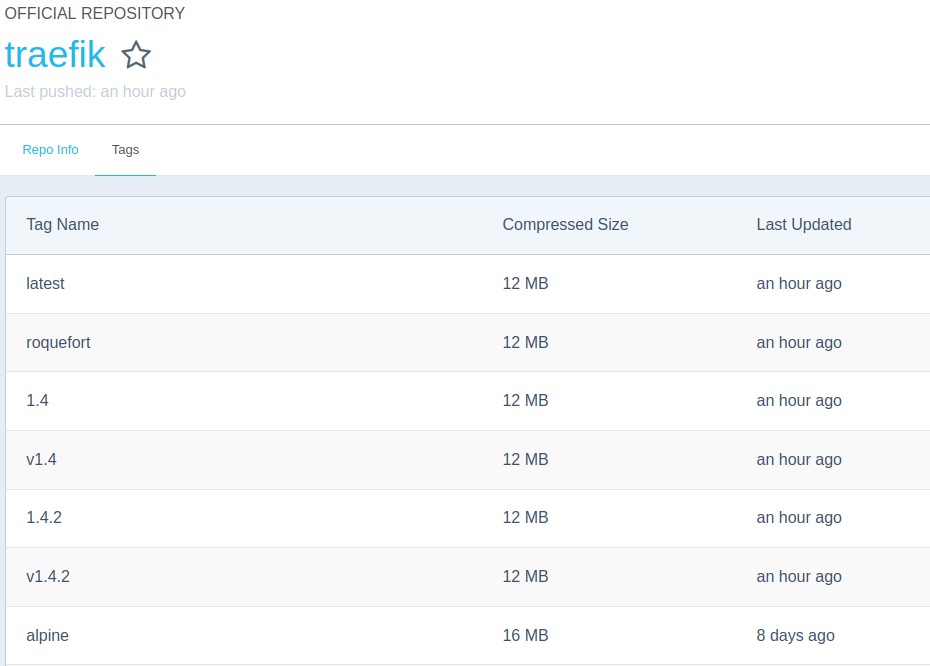
The solution
The tag has been pushed to DockerHub but the image wasn’t actually ready to be pulled yet. On top of that, the error doesn’t indicate that it isn’t availble yet, it just says it’s not there like it’ll never exist.
I didn’t realise that DockerHub would say that there are new tags for an image before they were actually ready to be pulled, but it appears that was the case. I learned that this is even a thing from someone having a similar issue https://github.com/docker-library/ruby/issues/159#issuecomment-329909957.
As I was trying to implicitly pull the latest tag (1.4.2 at the time of writing), the solution was to go back a version. In my case, that’s 1.4.1. Alternatively I could’ve just waited for the image to be built and then try again but who has time to wait for that!
To fix this in practice, I just needed to add the :1.4.1 label to the image name in my YAML file. You can see the change made near the bottom of this file:
# traefik.yml
kind: DaemonSet
apiVersion: extensions/v1beta1
metadata:
name: traefik-ingress-controller
namespace: kube-system
labels:
k8s-app: traefik-ingress-lb
spec:
template:
metadata:
labels:
k8s-app: traefik-ingress-lb
name: traefik-ingress-lb
spec:
serviceAccountName: traefik-ingress-controller
terminationGracePeriodSeconds: 60
hostNetwork: true
containers:
- image: traefik:1.4.1 # added the ':1.4.1' label
name: traefik-ingress-lb
…then I can deploy the updated yaml file to my Kubernetes cluster:
$ kubectl apply -f traefik.yml
After updating, everything goes smoothly. The older image is pulled, the pods are created and everyone is happy.