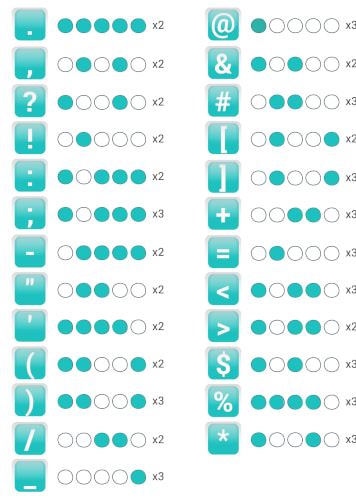TapStrap Key Mappings
The TapStrap is an interesting keyboard. It’s also not that cheap so it’s understandable if you’re apprehensive about buying it.
I wanted to try the layout without buying the keyboard to see how it works for me. The first step is to find out what the layout is and my Google-fu let me down because I couldn’t find anything written. All the references tell you to use the TapGenius app (the app from here on).
So here I’ve transcribed the layout from the app as a reference.
I’m going to set these up as combos in my QMK powered keyboard to try them out.
How to read this
All the combinations are assuming you’re using your right hand. The * means
tap that key/finger and _ means don’t tap.
Alphas
First, here’s a screenshot from the app.
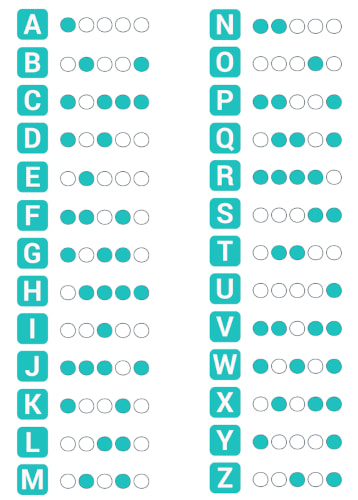
Here’s a textual version that uses the same headings that the app uses when it teaches you.
AEIOU - One finger
A: * _ _ _ _
E: _ * _ _ _
I: _ _ * _ _
O: _ _ _ * _
U: _ _ _ _ *
NTLS - Two fingers together
N: * * _ _ _
T: _ * * _ _
L: _ _ * * _
S: _ _ _ * *
DMZ - Two fingers skipping one
D: * _ * _ _
M: _ * _ * _
Z: _ _ * _ *
KB - Two fingers skipping two
K: * _ _ * _
B: _ * _ _ *
HCVJR - One finger up (four finger taps)
H: _ * * * *
C: * _ * * *
V: * * _ * *
J: * * * _ *
R: * * * * _
YW - Looks like they letters
Y: * _ _ _ *
W: * _ * _ *
GX - One finger chasing two
G: * _ * * _
W: _ * _ * *
FQ - Two fingers chasing one
F: * * _ * _
Q: _ * * _ *
P Return - Three fingers skipping two
P: * * _ _ *
Ret: * _ _ * *
Shortcuts
Then there are some double tap shortcuts for some of the keys.
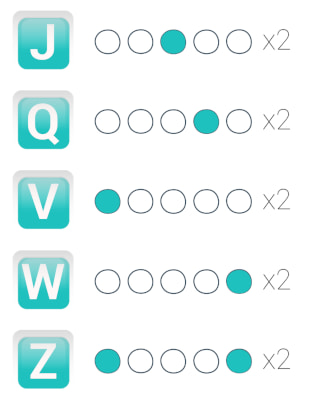
J: _ _ * _ _ x2
Q: _ _ * _ _ x2
V: * _ _ _ _ x2
W: _ _ _ _ * x2
Z: * _ _ _ * x2
Essentials
Here are those other keys you need to actually type useful things.
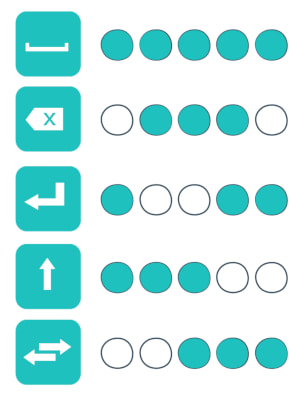
Shift Del Switch - Three fingers together
Shift: * * * _ _
Bksp: _ * * * _
Switch: _ _ * * *
Return - Three fingers skipping two
Yeah, repeated from above as return belongs in this category.
Return: * _ _ * *
Space - everything!
Space: * * * * *
Numbers
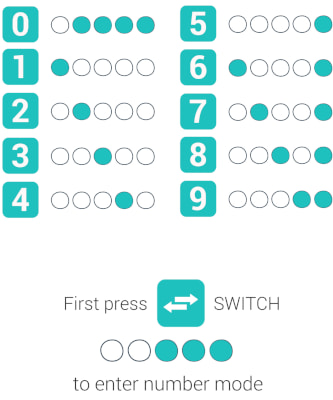
As a refresher, here’s the switch combo:
Switch: _ _ * * *
Now, the numbers:
0: _ * * * *
1: * _ _ _ _
2: _ * _ _ _
3: _ _ * _ _
4: _ _ _ * _
5: _ _ _ _ *
6: * _ _ _ *
7: _ * _ _ *
8: _ _ * _ *
9: _ _ _ * *
Symbols