Get your Audible book list
Edit Feb 2023: I found https://github.com/joonaspaakko/audible-wishlist-scraper which has more features, but is potentially harder to audit if you’re wary of running code in your browser console.
Summary
I read this post https://petargyurov.com/bookshelf/ (HN comments) and it motived me to stash the list of books I’ve listened to on Audible.
This approach requires you to
- login to your Audible account on their webapp
- go to your Library
- set the page size to as large as it can go
- open the devtools in your browser
- run a snippet of JavaScript
Here’s the JavaScript:
;(() => {
const rows = [...document.getElementsByClassName('adbl-library-content-row')]
console.log(`Found ${rows.length} rows`)
const books = rows.reduce((accum, curr) => {
const author = curr.querySelector('.authorLabel .bc-size-callout').textContent
const title = curr.querySelector('.bc-size-headline3').textContent
accum.push({
author,
title,
full: `${title} -- ${author}`,
})
return accum
}, [])
const booklistStr = books.map(b => b.full).join('<br />')
const theHtmlStr = `
<dialog open style="z-index: 99999; position: fixed;">
<p style="overflow-y: scroll; max-height: 90vh; max-width: 80vw;">${booklistStr}</p>
<form method="dialog">
<button>OK</button>
</form>
</dialog>`
const body = document.getElementsByTagName('body')[0]
body.insertAdjacentHTML('afterbegin', theHtmlStr)
})()
This is what the result looks like, an HTML dialog:
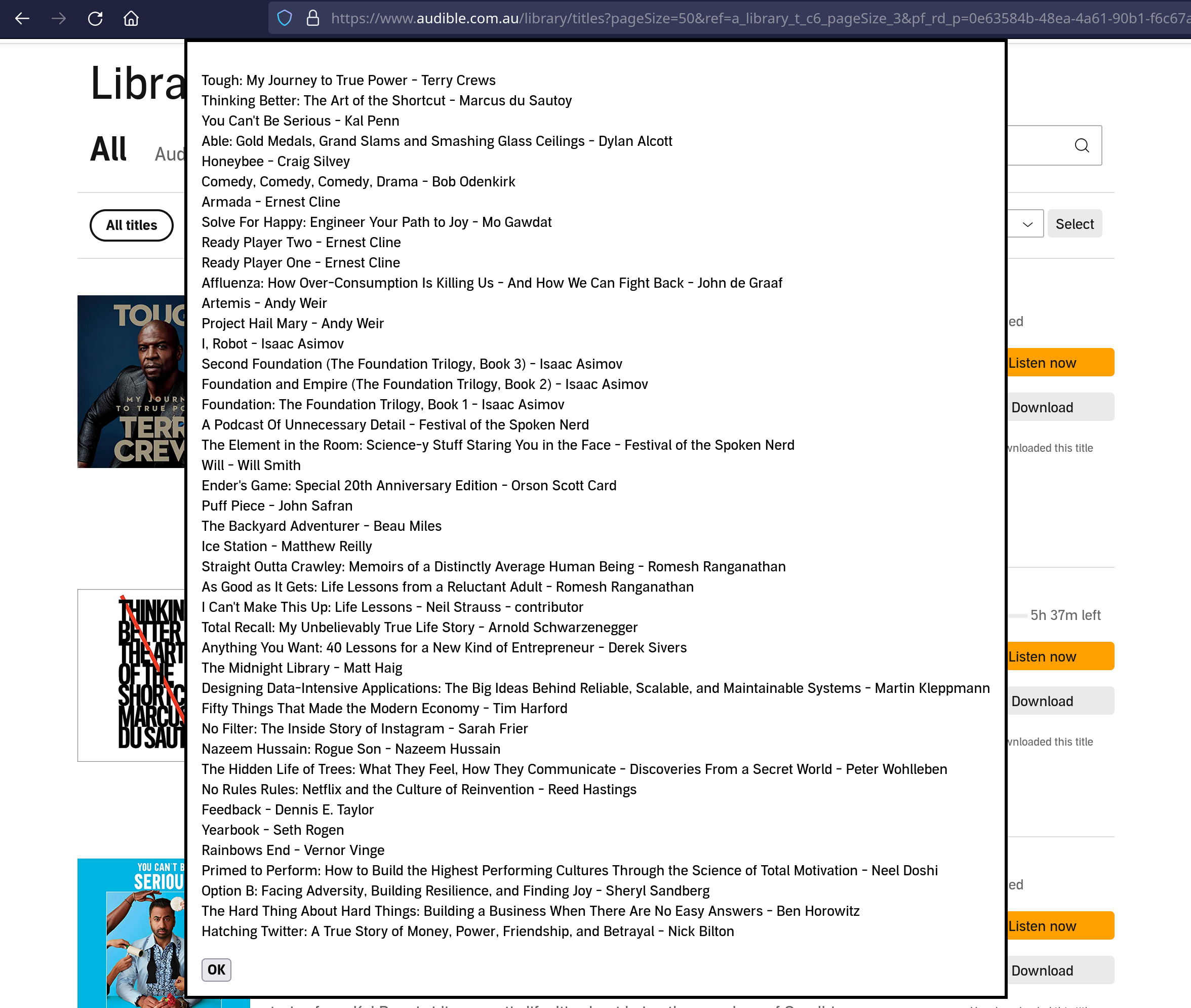
Then you can copy all the text from that <dialog> and save it somewhere.
Unfortunately it can only run on one page, because navigating to other pages is
a page navigation (JS can’t keep running). I tried adjusting the ?pageSize=50
querystring param to a larger value, but the page ignores it.
So you need to repeat this process for each page.